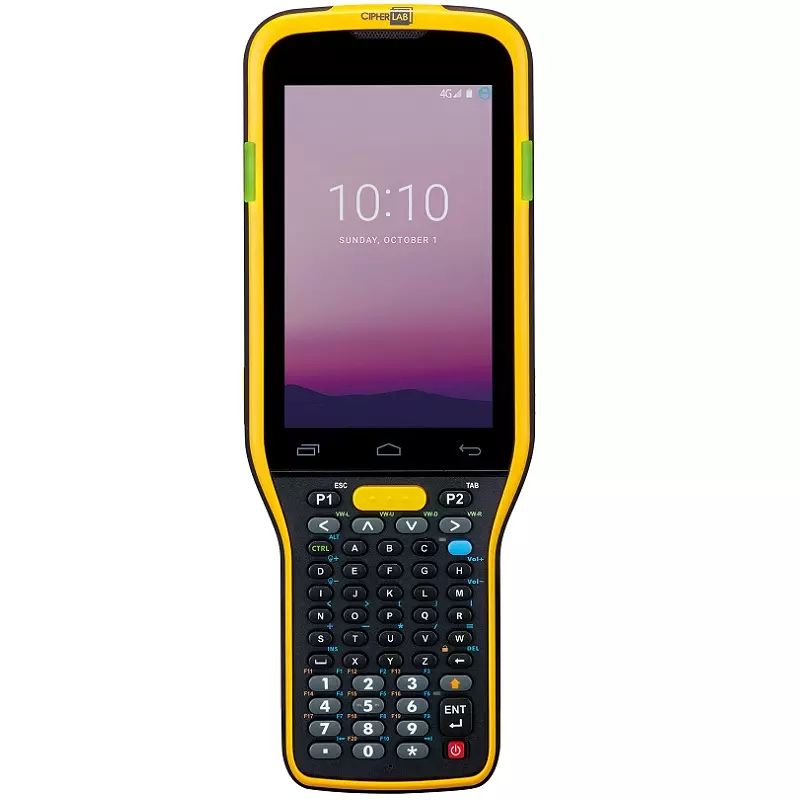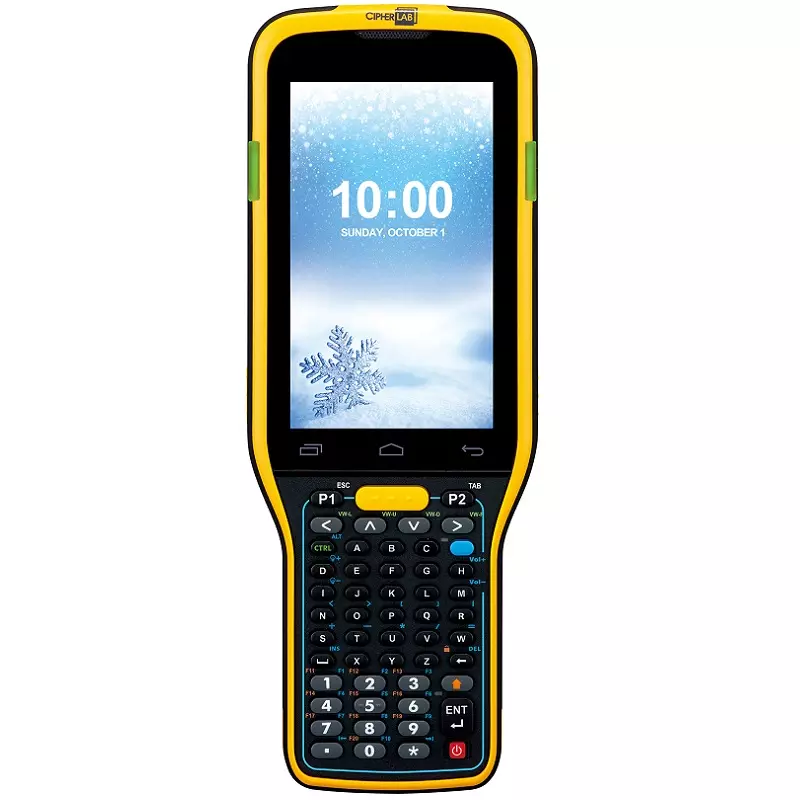Industrial Mobile Computer
CipherLab's RK95 is a powerful handheld terminal that steps up the data collection game in the warehouse environments. Running on the latest Android operating system and today’s most powerful processor, the RK95 also comes with Google enterprise-oriented certifications to ensure the device's productivity stays efficient for now and the future. Crafted in excellent reading capability, wireless connection, industrial ruggedness, user interface and power consumption, the RK95 is surely an investment that is smart and cost effective for your business.
Industry Use:
- Warehousing
- Distribution Center
- Manufacturing
- Cold Storage
Models
RK95 Standard
Being the next generation of 9700 series, RK95 is surely capable of performance for new and legacy users. Modernized terminal emulation and physical keypad options make data collection easy on either "green screen" system or touch-based operation. Superior Wi-Fi technology of coverage and speed can handle big data transmission without interferences and drop transactions. Lightweight, yet strong resistance to water, dust, and accidental drops, RK95 is easy to carry throughout the workday. It also comes with hot-swappable battery to extend its working hours for any overtime warehouse operations. RK95's versatile reader options give user long reading range of over 20 m while keeping the benefits of modularity for easy field replacements and on-site services.
RK95 Cold Storage
Extending the RK95 to cold storage or freezer environments, CipherLab has developed the cold storage model with working temperature downs to -30 degrees Celsius without condensation. Heaters are embedded to ensure fogging-free display screens and frost-free scanning to maintain working efficiency. The RK95 also comes with control software to allow automatically turn on/off heater based upon user demands. Moreover, it's crafted with ice-resistant materials to prevent potential damages caused by low temperature and dedicated freezer battery is equipped to ensure sufficient working hours.
| Item | RS51 | |
|---|---|---|
| OS | Android 9 (GMS, AER certified with one later version upgradeable capability) | |
| CPU | Octa-core over 2.2 GHz | |
| Memory | 64GB Flash / 4GB RAM | |
| Expansion | Micro SD Slot With SDHC (up to 32 GB) and SDXC (up to 2TB) Support | |
| Operating power | Standard: Rechargeable 3.7V, 3000 mAh / 6000 mAh Li-ion Battery Cold Storage: Rechargeable 3.7V 5500 mAh Li-ion Battery | |
| Wireless communication | WLAN: IEEE 802.11 a/b/g/n/ac/e/d/h/i/r/k/v/w, IPv4, IPv6, 2x2 MU-MIMO WPAN: Class 2 Bluetooth® V5.0 with BR/EDR and Low Energy (BLE) Support | |
| Barcode scanning | Standard: Laser / 2D Imager/ Mid-Range 2D Imager / Extended-Range 2D imager Cold Storage: 2D Imager/ Mid-Range 2D Imager / Extended-Range 2D imager | |
| Camera (Optional) | Autofocus 13 Megapixels with LED flash | |
| Display | 4.3" WVGA color display, Capacity Touch supports bare/wet/gloved finger and stylus inputs, Corning Gorilla Glass | |
| Keypad | 38-Key Numeric/Function keypads, 52-Key Alphanumeric keypads, Terminal Emulationkeypads (TN5250, TN3270 and VT) , with LED backlight 29 Numeric keypads* | |
| Size | 216 mm x 80 mm x 30 mm | |
| Weight | 400 g (3000 mAh) / 445 g (6000 mAh), with 2D imager 435 g (3000 mAh) / 480 g (6000 mAh), with Extended-Range 2D imager Cold Storage: 485 g, with 2D imager/ 520 g, with Extended-Range 2D imager | |
| Operating Temperature | Standard: -20°C to 50°C / -4°F to 122°F Cold Storage: -30°C to 50°C/-22°F to 122°F | |
| Impact resistance | IP65 / 1000 (1 m) Tumbles Standard: 1.8 m / 2.4 m with Rubber Boot, multiple drops onto concrete (MIL-STD-810G), crossing operating temperature Cold Storage: 1.5 m multiple drops onto concrete (MIL-STD-810G), crossing operating temperature down to -30 degrees Celsius | |
*Please contact us for availability
Video
Accessories

Charging and Communication Cradle

4-Slot Battery Charger

5-Slot Terminal Charging Cradle

Multi-Slot Cradle with Battery Charger

Pistol Grip

Snap-On Cable (USB)

Rubber Boot

Hand Strap

ReMoCloudTM is a mobile device management software developed by CipherLab to efficiently manage remote devices over the Internet. It serves as a pragmatic solution for corporate administrators to gain visibility on employee devices. As one of the Android EMM (Enterprise Mobility Management) solutions supporting Google Zero-touch enrollment, ReMoCloud streamlines the process for enterprise-owned Android devices and enables rapid large-scale roll out.
Seven Key Capabilities for Better Device Management
Simple and Large-scale Device Deployment
ReMoCloud provides a streamlined process for device deployments. Enterprises are able to save valuable time and cost in managing devices, whether for initial set up or contingent updates. Use ReMoCloud to create diverse configuration profiles and device groups to help administrators manage different operational processes. In addition, ReMoCloud allows for schedule deployments or updates, so the devices automatically update according to the enterprise's schedule during off hours.
Easy App Management
ReMoCloud makes it easy to manage apps, including upgrading to the latest version. Central administrators can control which apps are allowed on devices via block lists and installed applications, helping teams stay productive without unnecessary distraction. Additionally, enterprise-owned apps can be published easily.

Device Configuration Management
ReMoCloud maximizes control over all devices and enables easy, centralized and large-scale device configuration and adjustments. Configuration settings can be varied depending on device type and user profile. These device groups can be configured in bulk. There is no need to travel for repetitive tasks, reducing effort costs. Management holds access to the full system settings control and adjustments. Enterprise device users can log in and process immediately after receiving their device.
Enroll Enterprise Devices with Flexibility
ReMoCloud supports Android Zero-touch enrollment and offers seamless deployment of single or bulk device set up. When starting up new arrival devices, simply scan the generated barcode to complete the set-up process and deployment of the device. This eliminates the need for tedious step-by-step instructions, saving and eliminating human error.
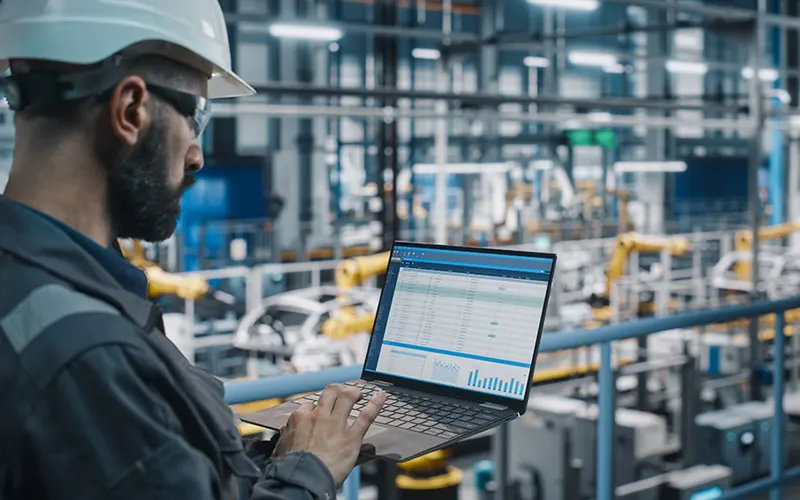

Real-time Monitoring and Communication
ReMoCloud is a web-based platform for simpling real-time monitoring of device functional status. Its CipherLab Agility Intelligence enables instant review and provides operational analytics and insights. It can periodically send device information to administrators, such as battery health and temperatures, abnormal device events like weak Wi-Fi signal, reader errors, reboot counts, etc. To keep daily operations efficient and team engagement, Push Notification allows text messaging and serves as a quick communication channel for managers to stay in touch and deliver messages to their teams.
Mobile Device Security
ReMoCloud provides various security features. With Real-Time Location and Geo-Fencing, ReMoCloud can locate, track and collect information on the movement and activity of lost or missing mobile devices. Using Ring Device, you can find the missing device by sounding an alarm. Besides, Device Wipe and Device Lock functions allow for remote erasing or locking of lost or stolen devices, helping enterprises securely manage mobile devices and protect confidential information in case of data loss. *coming soon